| Sometimes the Start Button shows
"Start and Delete" instead of just
"Start":
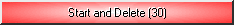
This means, that you are about to rename a
file to a name that already exists in the folder
but is not shown in the file list.
Example:
Imagine a folder with .htm files and .txt
files. After you change the wildcard filter from
"*.*" to ".txt" the file
list shows only the .txt files.
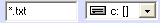
Now you replace the extension from .txt to .htm:
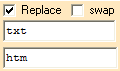
A filename "hallo.txt" would be
changed to "hallo.htm". If a "hallo.htm"
already exists (but is not shown because of the
filter *.txt) then
1) the Start button shows "Start and
Delete"
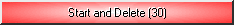
2) The file list shows one or more
"D"s

3) if you click the Start button you get a
warning message window
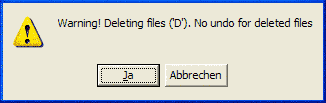
which unfortunately is in German, because I
used a German version of Delphi to make 1-4a
Rename. This will change in the next version.
However "Ja" means "Yes" and
"Abbrechen" means "Cancel".
If you want to rename the files and skip the
"D" files then check "Don't
rename problematic files" which skips
all files marked as "D" (double name
exists on disk) or "!" (double name
exists in list) or "0" (illegal name).
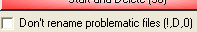
|