|
A frequent wish is to be able to change only one
file by right-clicking it. I will think about
that.
Another wish is to be able
to shift the files around (=sort them individually), i.e. move files
to the top etc to renumber them afterwards in the correct order. This is not
possible from within 1-4a Rename now, but you can do it this way:
| 1) |
Open the folder in your windows explorer and change the "View" to anything but "List" and "Details". |
| 2) |
Shift the files around as you like. |
| 3) |
Select all and drag'n drop them onto 1-4a Rename. They will be dropped in your personal order. |
 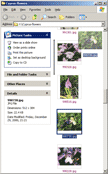
In the screencapture above the file "990730.jpg" (which is originally AFTER "990518.jpg") is moved BEFORE "990328.jpg". |